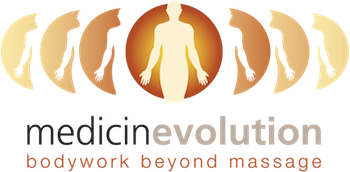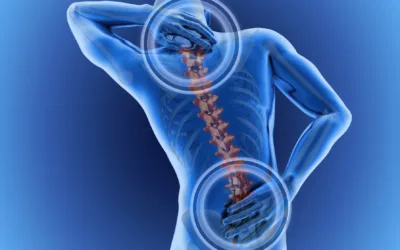Good ergonomic design is important for two reasons: first, it can help you be more productive by preventing discomfort or injury; second, it can improve the overall look and feel of your workspace. How do you know if a piece of furniture or an object in your office is good for ergonomics? There are a few key factors to consider. In this blog post, we will discuss some of the most important aspects of good ergonomic design and how to apply them to your own workspace.
What is Ergonomics?
Ergonomics is the study of how people interact with their environment. It takes into account the way our bodies are designed and how we use them to perform tasks. By understanding these factors, designers can create products, furniture, and spaces that are better suited to our needs.
There are three main areas of ergonomics: body mechanics, workstation design, and posture. Body mechanics refers to the way our bodies move and how they are positioned while performing a task. Workstation design looks at how the layout of a space can impact our productivity and comfort. Posture considers the way we sit or stand while using a particular product or piece of furniture. All three of these areas are important to consider when designing an ergonomic workspace.
Body Mechanics
One of the most important aspects of good ergonomic design is body mechanics. This refers to the way our bodies move and how they are positioned while performing a task. When we are using a product or piece of furniture, it should be easy for us to maintain a natural position. We should not have to twist or turn our bodies in order to reach something.
For example, if you are using a computer keyboard, it should be at a height that allows your elbows to rest at your sides and your wrists to be in a neutral position. The keys should also be spaced far enough apart so that you can type without having to stretch your fingers. If you are sitting in an office chair, it should be adjustable so that you can find a comfortable position. The backrest should support your lower back, and the armrests should allow your shoulders to relax.
Workstation Design
Another important aspect of ergonomic design is workstation design. This refers to the layout of a space and how it can impact our productivity and comfort. A well-designed workspace will be organized and efficient, with everything within easy reach. It should also be comfortable, with enough space to move around freely.
For example, if you are setting up a home office, make sure to choose a room that has plenty of natural light and ventilation. The desk should be at a height that allows you to sit with your feet flat on the floor and your knees at a 90-degree angle. The computer monitor should be at eye level, and the keyboard and mouse should be within easy reach.
Posture
The final aspect of ergonomic design is posture. This refers to the way we sit or stand while using a particular product or piece of furniture. When we are in a good posture, our bodies are balanced and aligned. This helps to prevent pain and fatigue.
For example, when you are standing, make sure your weight is evenly distributed on both feet. Your knees should be slightly bent, and your hips should be in line with your shoulders. If you are sitting, keep your back straight and your feet flat on the floor. Adjust the height of your chair so that your thighs are parallel to the ground and your feet are flat on the floor.
That’s a brief overview of ergonomics- what it is, and the three main areas that which ergonomic principles can be applied. If you are experiencing discomfort or pain in your body, it may be time to look into how your workstation is set up and make some changes. Are you using the right equipment for the job? Can you adjust your chair or desk to create a more comfortable environment? Do you have good posture when you’re working? These are all questions worth asking if you want to stay healthy and productive at work. Give us a call today and we can help assess your work area for potential improvements. Thanks for reading!
Are You an Athlete Experiencing Pain But Don’t Know Where to Turn for Help?
Beyond Ergonomics gives athletes and desk professionals answers to their pain problems. Body imbalances, repetitive use, and lack of movement are the cause of many injuries and pain. Beyond Ergonomics helps you discover your imbalances and create change. MedicinEvolution’s purpose is to reduce pain and other symptoms that you haven’t had luck with. MedicinEvolution Bodywork Beyond Massage is the solution for many problems plaguing your body. Make your appointment today!