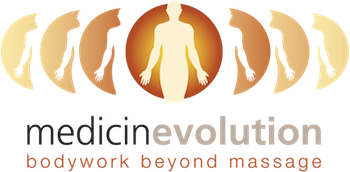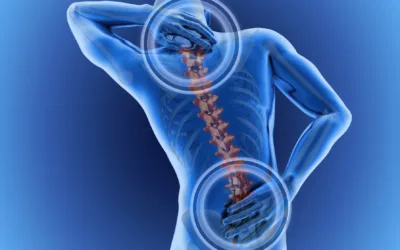General Problems and Recommendations
1. Neck posture
Problems:
Many of the staff were observed leaning forward and neck bending. Head weight was not properly supported which could cause discomfort and neck and shoulders injury. The poor posture of the neck is often caused by incorrect positioning of the display. If the display is set to low, the user will turn his head down to view the computer screen.
Neck pain can also be a result of the employee turning his neck and head continuously to read documents while entering data on the screen. The constant repetition of moves will put severe stress on the muscles of the neck and shoulder.
Recommendations:
The location of the neck and the head can be changed by changing the height of the display. The display should be in a position, so the line of sight of the user is one to two inches below the top of the screen (not the top of the monitor). This will eliminate the need for the consumer to lean forward and tip his head down thus reducing the tension on the neck and shoulders muscles.
2. Feet posture
Problems:
Many staff were seen sitting without touching the floor with their legs, or passing under the chair. This position will put a high amount of stress on the popliteal arch that runs through the thigh and knee’s underside which can cause significant pain and injury.
Recommendations:
The chair of the user should be height adjustable, so that the feet are slightly in front of the knees in a position securely on the floor. This stance should ensure the legs are comfortably balanced by the feet and chair.
It is also important that all stored items are removed from under the desk to allow sufficient space for the legs of the user. Proper positioning on the leg will also help to correct poor posture on the upper body.
3. Keyboard and Mouse Arrangement
Problems:
For the user the keyboards at many of the workstations were at the wrong height. This resulted in ulnar deviation and wrist flexion. In these deviated postures, the use of hands and wrists puts a great deal of stress on the tendons and nerves in the hands and wrists.
Improper location of the keyboard may result in such chronic pain disorders as tendonitis and carpal tunnel syndrome. Such diseases are caused by damage to the tendons at the point where they pass through the wrist’s carpal tunnel and the median nerve.
Recommendations:
When installing an articulating keyboard and mouse tray at each workstation, most of the problems associated with the use of the keyboard and the mouse can be solved. This machine should be adjustable in height, allowing the user to turn the keyboard tray away from the body for improved wrist balance (negative tilt), and allowing the user to use the mouse with his upper arms relaxed and as close as possible to his chest.
Using this device can ensure that the user with his wrists as flat as possible (not bent up or down) and straight (not twisted to the left or right) and with his arm and shoulders in a more neutral position will access the keyboard and mouse. The device will also help facilitate the development of an elbow angle (the angle between the upper arm’s inner surface and the forearm) at or above 90 degrees to avoid compression of the elbow’s nerves.

4. Body Posture
Problems:
Poor sitting posture can result in lower back injuries and may contribute to poor positioning of other parts of the body, such as the arms, wrists and legs. In a seated position, the body’s trunk will form an angle between 100 and 130 degrees, with the base of the chair. At this recline angle both lumbar disk pressure and back muscle function are lowest.
Recommendations:
In some instances the user should be provided with a new chair. There are many features which make up an ergonomic chair. Some of the most significant are the upper body and lumbar support; adjustable angle of recline between 100 and 130 degrees; adjustable seat height; and adjustable angle of back. In other instances, the layout of the workstation should be changed to allow the user to perform his tasks while leaning against the chair backwards.
5. Desk Height
Problems:
A concern noticed at many of the workstations was incorrect desk height. Height of the desk refers to the desk on which the machine is placed, as well as any desk used for writing and other tasks. The desk should be at the right height so that the user can place his hands, wrists and arms in a neutral position. Improper height of the desk may cause wrist abduction and flexion or extension. It is also critical that all the work surfaces the employee uses are equal in height. This will allow the chair to be adjusted to a height that encourages acceptable sitting position at both desks.
Recommendations:
For a desk used in a computer workstation environment, the recommended height is 28 The height allows the user to perform tasks such as reading and writing comfortably on the work surface. This height is also suitable for a workstation with an articulated keyboard and a tray for the mouse.
6. Screen Glare
Problems:
For many of the users at this facility, screen glare was a significant issue. This glare can cause headaches and eyestrain. The display should be positioned in order to reduce glare, so that the screen is flat (not tilted) and directly in front of the user. Tilting up or down the screen can increase the glare on the eye, and can also lead to inappropriate posture of the head and neck.
Recommendations:
Placing an optical glass filter above the display will minimize glare on the screen. This form of filter removes reflections from nearby windows and lights overhead. It is important to note however that the monitor’s brightness must be increased when using a filter.
Glare can also be that if the display is held flat and the user faces. If the monitor is tilted up or down, light from surrounding windows and lights will be reflected, and the amount of glare on the screen increases.
Are You An Athlete Or Desk Professional Experiencing Pain?
Beyond Ergonomics gives athletes and desk professionals answers to their pain problems. Body imbalances, repetitive use, and lack of movement are the cause of many injuries and pain. Beyond Ergonomics helps you discover your imbalances and create change. MedicinEvolution’s purpose is to reduce pain and other symptoms that you haven’t had luck with. MedicinEvolution Bodywork Beyond Massage is the solution for many problems plaguing your body. Make your appointment today!